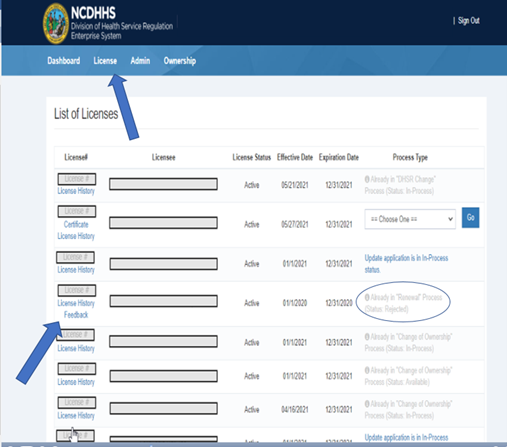Renewal
Provider Training for Enterprise
- Please review the Mental Health provider training by clicking on this link. There is great information and it will guide you through the renewal process
Accessing Enterprise Portal
- Please click on the following link: DHSR Enterprise - (nc.gov)
- Once here you will click on “Sign In”. This will prompt you to the NCID login screen, where you will need to enter your NCID username and password.
- After you are on the Enterprise website, please click on “Licenses” and start your renewal application.
- At the bottom of each page of the application you will need to be sure to click save and continue.
- The last page is where you will need to pay for your renewal, acknowledge and submit.
Uploading Documents
- DO NOT use the upload documents at the bottom of the page
- On Top right corner of each tab click on Document Upload/Review Page
- Click Document Upload
- Click Add Files
- Click Start Upload (Some files can take a few minutes to upload)
- Click Save and Continue
Feedback
* Where to look for Feedback comments *
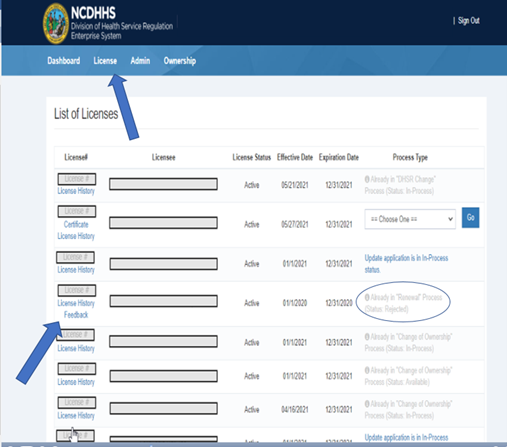
Secretary of State Report (Annual report will not suffice)
Businesses are required to be in good standing with the Secretary of State in order to renew for the upcoming year.
- To verify the business’ current status with the Secretary of State include the one page status report located on the Secretary of State’s Website: North Carolina Secretary of State Search (sosnc.gov) (copy & paste into address bar of your browser).
- Search by clicking on ‘Searching for’ box, enter your licensee name, click on your company’s name and print to scan or save the page that follows. (Proprietorships are exempt) Page will show the company type, the legal name, and in the information section it needs to show: Status: Current-Active.
EXAMPLE:
Limited Liability Company (Your type of business) Legal Name NC Business, LLC Information SosId: 0123456 Status: Current-Active Date Formed: 7/1/2021 Citizenship: Domestic Annual Report Due Date: April 15th Annual Report Status: Current Registered Agent: NC Licensee owner or designated name
- Upload this page into your renewal application as your Secretary of State status report.
- If your business is not Current-Active, you will need to click on the ‘View Filings’ tab found directly above the business type to review the filing types to determine why your status is not Current-Active.
- You must resolve your issue with the Secretary of State office before you will be allowed to renew your license.
Contact Information
- If you are still having issues submitting your application after following the steps outlined please contact [email protected] and include:
- your NCID username
- mental health license number
- Issues you are having with Enterprise